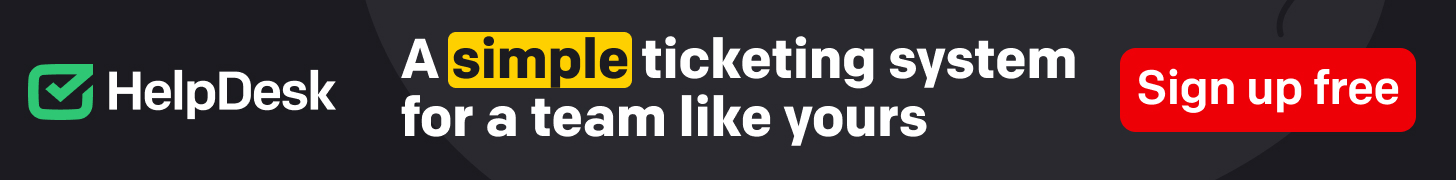In the ever-evolving world of SEO, understanding the nuances of backlinks is crucial to mastering your online presence. One of the often overlooked but highly effective types of backlinks is the redirect backlink. This comprehensive guide will delve deep into the concept of redirect backlinks, explaining what they are, how they work, and how to effectively utilize them in your SEO strategy.
What Are Redirect Backlinks?
Redirect backlinks are links that point to a specific URL which then redirects to another URL. This redirection can occur through various types of redirects, such as 301, 302, or meta refresh redirects. These backlinks play a crucial role in SEO by passing link equity from the redirecting URL to the destination URL.
Types of Redirects
-
301 Redirects: These are permanent redirects indicating that the content has moved permanently to a new location. They are the most SEO-friendly type of redirect because they transfer nearly all of the link equity (around 90-99%) to the new URL.
-
302 Redirects: These are temporary redirects indicating that the content has moved temporarily. They do not pass as much link equity as 301 redirects, making them less effective for SEO purposes.
-
Meta Refresh Redirects: These are often used for page refreshes and are less common. They are generally slower and pass minimal link equity compared to 301 redirects.
How Redirect Backlinks Work
When a search engine crawler encounters a redirect backlink, it follows the link to the intermediate URL and then to the final destination URL. If the redirect is a 301, the link equity from the original URL is transferred to the destination URL, helping to improve its authority and ranking in search engine results pages (SERPs).
The Benefits of Redirect Backlinks
Redirect backlinks offer several advantages, making them a valuable asset in your SEO toolkit:
-
Salvaging Link Equity: When you change your website’s structure or move content to a new URL, using 301 redirects ensures that the link equity from your old URLs is not lost.
-
Fixing Broken Links: Redirecting broken links to relevant pages on your site can improve user experience and maintain the flow of link equity.
-
Simplifying Content Management: Redirects can help manage multiple versions of content, such as print and digital versions, without losing SEO value.
-
Consolidating Link Equity: Redirecting multiple URLs to a single, authoritative URL can consolidate link equity, boosting the destination page’s ranking power.
Best Practices for Using Redirect Backlinks
To maximize the benefits of redirect backlinks, follow these best practices:
1. Use 301 Redirects for Permanent Moves
Whenever you permanently move content to a new URL, use a 301 redirect. This ensures that the maximum amount of link equity is passed to the new URL, helping it maintain or improve its ranking.
2. Avoid Chain Redirects
Chain redirects occur when there are multiple redirects between the original URL and the final destination URL. These can dilute link equity and slow down the crawling process. Aim to redirect URLs directly to the final destination.
3. Monitor Your Redirects
Regularly check your redirects to ensure they are working correctly. Tools like Google Search Console and Screaming Frog SEO Spider can help you identify and fix any issues with your redirects.
4. Use Relevant Anchor Text
When creating redirect backlinks, use relevant and descriptive anchor text. This helps search engines understand the context of the link and can improve the ranking for specific keywords.
5. Redirect Broken Links to Relevant Content
If you have broken links pointing to your site, redirect them to relevant content rather than your homepage. This maintains the user experience and ensures that link equity is passed to the most appropriate page.
Common Mistakes to Avoid with Redirect Backlinks
While redirect backlinks can be highly beneficial, there are common mistakes that can undermine their effectiveness:
1. Overusing 302 Redirects
Using 302 redirects instead of 301s for permanent moves can result in lost link equity. Always use 301 redirects for permanent changes.
2. Creating Redirect Loops
A redirect loop occurs when a URL redirects to another URL, which then redirects back to the original URL. This creates an infinite loop that can confuse search engines and users. Ensure that your redirects form a clear, linear path.
3. Ignoring Mobile and Desktop Versions
If your site has separate mobile and desktop versions, ensure that redirects are correctly implemented for both versions to maintain link equity and user experience across devices.
4. Failing to Update Internal Links
After setting up redirects, update your internal links to point directly to the new URLs. This avoids unnecessary redirects and improves site speed and user experience.
Case Studies: Success Stories with Redirect Backlinks
Case Study 1: E-commerce Site Revamp
An e-commerce site underwent a major redesign, moving several key product pages to new URLs. By implementing 301 redirects from the old URLs to the new ones, the site successfully transferred link equity, maintaining its rankings and traffic.
Case Study 2: Fixing Broken Backlinks
A tech blog discovered that many of its high-authority backlinks were pointing to 404 pages due to outdated URLs. By redirecting these broken links to relevant, updated content, the blog recovered lost link equity and saw a 15% increase in organic traffic.
Case Study 3: Consolidating Multiple Pages
A company with multiple similar pages decided to consolidate content into a single, comprehensive page. By redirecting the old URLs to the new, authoritative page, the company improved its page ranking and reduced duplicate content issues.
Tools for Managing Redirect Backlinks
Several tools can help you manage and monitor your redirect backlinks effectively:
-
Google Search Console: Provides insights into your site’s performance, including any issues with redirects.
-
Screaming Frog SEO Spider: A powerful tool for crawling your site and identifying redirect issues.
-
Ahrefs: Helps you analyze your backlink profile and track the performance of redirect backlinks.
-
Moz Pro: Offers comprehensive SEO tools, including a backlink checker to monitor your redirects.
Conclusion
Redirect backlinks are a powerful tool in the SEO arsenal, offering the ability to preserve and pass link equity, fix broken links, and manage content changes effectively. By understanding how redirect backlinks work and following best practices, you can enhance your SEO strategy, improve your site’s authority, and boost your rankings.
Remember, the key to success with redirect backlinks is strategic implementation and regular monitoring. Use the right types of redirects, avoid common pitfalls, and leverage SEO tools to keep track of your redirects. With a well-executed redirect strategy, you can ensure that your site remains resilient in the face of changes and continues to thrive in the competitive digital landscape.