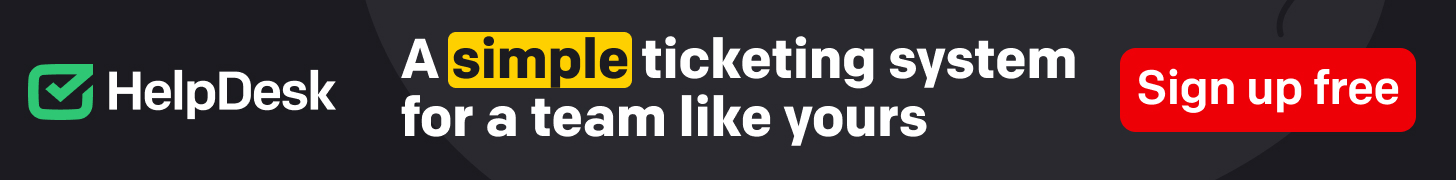Meta App Manager is a software component related to apps developed by Meta Platforms, Inc., formerly known as Facebook, Inc. This tool is often found on Android devices, particularly those that come with Facebook, Instagram, WhatsApp, and other Meta-owned applications pre-installed. In this comprehensive guide, we’ll explore what Meta App Manager is, whether you need it, and how you can delete it if you decide it’s unnecessary for your device.
What is Meta App Manager?
Meta App Manager is a system application that comes pre-installed on some Android smartphones. It is designed to manage updates and ensure the smooth functioning of applications developed by Meta, such as Facebook and Instagram. The app manager helps in maintaining these apps without needing the user to manually update them through the Google Play Store. It can also include components that help in the integration of these services with the device’s operating system.
Do You Need Meta App Manager?
The necessity of Meta App Manager depends largely on how you use your device and whether you utilize apps from Meta:
- Integration and Updates: If you regularly use Meta apps like Facebook or Instagram, Meta App Manager can help ensure that you always have the latest features and security updates. It automates the update process, often enhancing the performance and security of the apps.
- Resource Management: For devices with limited resources, having an app like Meta App Manager can sometimes enhance the efficiency of app updates, which might otherwise slow down the device if done manually.
- Data Collection: Like many digital tools, Meta App Manager collects data. This aspect might raise privacy concerns for users wary of how much data Meta collects about their app usage.
How to Manage Privacy Concerns
If you’re concerned about privacy and data collection by Meta App Manager, consider the following steps:
- Check app permissions: Regularly review the permissions granted to any Meta apps and the App Manager itself. Limit these permissions to only what’s necessary for the apps to function.
- Use privacy-focused alternatives: If privacy is a major concern, consider using alternative apps to those offered by Meta, which might not require such intensive data collection and management.
How to Delete Meta App Manager
Removing Meta App Manager can be challenging because it often comes pre-installed as a system app. Here’s how you can attempt to remove or disable it:
- Disable via Settings:
- Go to your device’s
Settings. - Tap on
AppsorApplications. - Find Meta App Manager in the list.
- Tap on it, and you will see the option to
DisableorForce Stop. ChooseDisableto prevent it from running.
- Go to your device’s
- Using ADB (Android Debug Bridge):
- Install ADB on your computer.
- Connect your device to your computer via USB and ensure USB debugging is enabled.
- Open a command prompt or terminal window and type
adb devicesto confirm your device is connected. - Enter the command
adb shell pm uninstall -k --user 0 com.facebook.systemor the specific package name of the Meta App Manager. - This will remove the app for the current user but won’t delete it from the device entirely.
- Factory Reset:
- As a last resort, you can perform a factory reset to remove all apps, including system apps like Meta App Manager. However, this will also erase all data on your device, so make sure to back up important files first.
- What is Meta App Manager? Meta App Manager is a system application designed to manage and update Meta-owned applications such as Facebook and Instagram on Android devices.
- Is Meta App Manager necessary? It is useful for seamless updates and integration of Meta apps, but not strictly necessary if you do not use Meta services frequently.
- Can Meta App Manager be deleted? It cannot be deleted without root access as it is typically installed as a system app, but it can be disabled.
- How do I disable Meta App Manager? Go to Settings > Apps > Meta App Manager, and select ‘Disable’ to stop it from running.
- Does Meta App Manager affect my device’s performance? It can affect performance by running in the background, but it is designed to streamline the operation of Meta apps.
- What permissions does Meta App Manager require? It may require various permissions including internet access and startup control to manage app updates and data.
- Is Meta App Manager safe? As a product of Meta, it is generally safe, but concerns about data privacy are valid due to its data collection practices.
- Can I update Meta apps without Meta App Manager? Yes, updates can also be manually downloaded and installed via the Google Play Store.
- What happens if I disable Meta App Manager? Disabling it may prevent automatic updates and integration features for Meta apps but won’t affect other functionalities of your device.
- Does Meta App Manager spy on my activities? It collects data to manage app functionalities and updates, which may include tracking how you use Meta apps, but it does not explicitly “spy” beyond the scope of these functions.
- Can I use Meta apps without Meta App Manager? Yes, Meta apps can function without the App Manager, though updates and certain integrations might need to be managed manually.
- What data does Meta App Manager collect? It collects data related to app usage, updates, and device compatibility to enhance app functionality and user experience.
- How can I ensure my privacy with Meta App Manager installed? Regularly check and modify app permissions, and consider using privacy-enhancing tools or settings.
- What are the alternatives to using Meta App Manager? For updates, manual installation through app stores is viable. For privacy, consider alternative apps not tied to Meta’s ecosystem.
- How can I completely remove Meta App Manager from my device? Complete removal usually requires rooting the device, which may void warranties and can pose security risks. Disabling it is a safer option.
Conclusion
Whether or not you need Meta App Manager depends on your usage of Meta’s suite of apps and your concerns about privacy and data security. If you find that you do not use Meta’s apps frequently, or if you prefer to manage updates manually, disabling or removing Meta App Manager might be beneficial. Always ensure that you understand the function of any system app before disabling or removing it to avoid affecting your device’s performance.