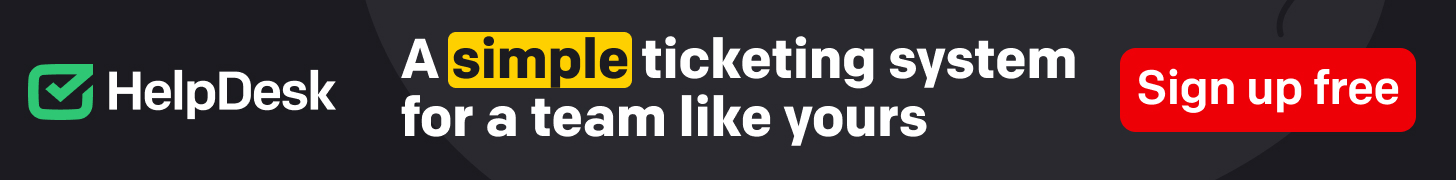Introduction:
Android Auto has revolutionized the way we interact with our vehicles by seamlessly integrating Android smartphones with the car’s infotainment system. It offers a suite of features designed to enhance connectivity, safety, and convenience, making it a popular choice for drivers seeking a smarter driving experience.
Benefits of Android Auto:
Android Auto provides seamless integration between your Android smartphone and your vehicle’s infotainment system. By connecting your phone to your car via USB or Bluetooth, you can access a range of features directly from the car’s touchscreen display or via voice commands.
One of the key advantages of Android Auto is its access to a variety of apps and services optimized for use while driving. This includes popular navigation apps like Google Maps and Waze, music streaming services like Spotify and Pandora, messaging apps like WhatsApp and Messages, and more. With Android Auto, you can stay connected and entertained without taking your eyes off the road.
Voice command functionality is a standout feature of Android Auto, allowing you to control various aspects of your phone and your car’s infotainment system using just your voice. By using the “OK Google” hotword or pressing the voice command button on your steering wheel, you can initiate calls, send messages, play music, and more, all without having to touch your phone or the car’s display.
Android Auto is designed with safety in mind, offering features that help minimize distractions while driving. The interface is simplified and optimized for glanceability, with large, easy-to-read icons and minimal text. Additionally, Android Auto includes features like voice-guided navigation and hands-free calling and messaging, allowing you to stay focused on the road ahead.
Cost Considerations:
The cost of setting up Android Auto carplay in your vehicle depends on whether your car’s infotainment system supports the feature natively or if you need to use an aftermarket solution. If your car supports Android Auto out of the box, there may be no additional cost other than a compatible USB cable. However, if you need to use an aftermarket solution, such as a head unit replacement or adapter kit, you may incur additional expenses.
While Android Auto itself is free to use, some features, such as streaming music or using navigation apps that rely on real-time traffic data, may consume cellular data if not connected to a Wi-Fi network. Depending on your data plan, this could result in additional costs, so it’s essential to be mindful of your data usage while using Android Auto.
Conclusion:
Android Auto offers a range of benefits, including seamless integration, access to apps and services, voice command functionality, and safety features. While there may be some initial setup costs and potential data usage expenses to consider, the convenience and safety benefits of Android Auto make it a compelling choice for many drivers. By weighing the benefits and costs against your individual needs and preferences, you can determine if Android Auto is the right choice for you and enjoy a smarter, more connected driving experience.